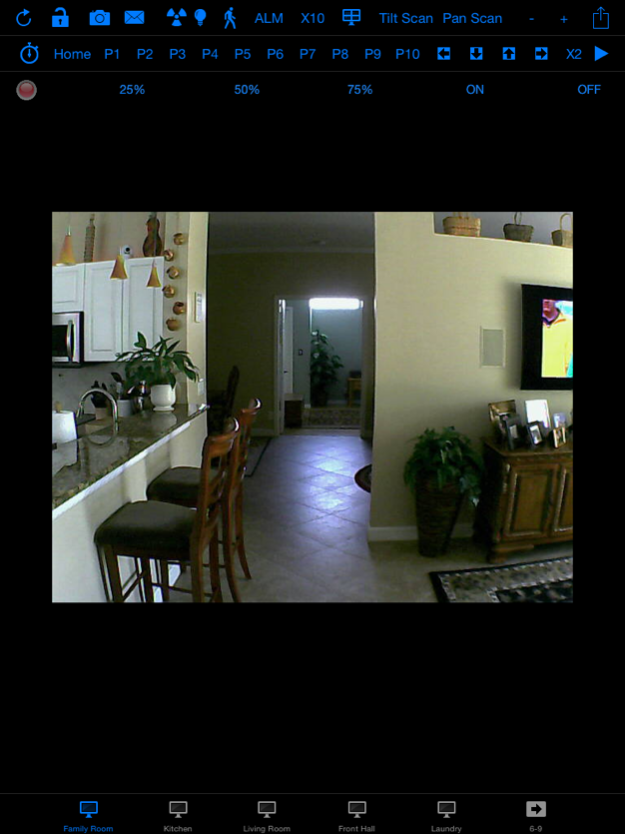Net Cam Plus 2.0.5
Continue to app
Paid Version
Publisher Description
Net Cam Plus for iPad,iPod,iPhone
For any network/IP Camera that supports Motion JPEG, MPEG4, H.264 streaming, Panasonic,Foscam,Axis,Canon,Hootoo,Generic, etc.. network/IP cameras.
See there. hear there & control there when you cant be there!
Improved performance over my other Net
Many other improvements!
----------- Features -----------
- Ability to add your own "Custom" cameras and commands.
- Exchange function to allow your other devices to receive the camera configurations automatically.
- Supports Audio and MPEG and H264 streams.
- Supports Insteon & X10 Device control via Insteon, SmartLinc controllers or users running X10 Commander server software.
- Supports playback of alarm buffer JPG's from Panasonic cameras.
- Supports stretching video to fill screen.
- Supports Rotation, Portrait & Landscape.
- Supports viewing 4 or up to 8 camera on a single screen (multi view)
- Supports activating the first 10 preset positions of the cameras and the home position.
- Supports programming the first 10 preset positions of the cameras.
- Pan/Tilt & 'Optical Zoom' on supported cameras. Touch and hold or step operation for Foscam cameras.
- Adjustments for Brightness, Contrast and mode on Foscam cameras
- Adjustment for Pan & Tilt Speed for Foscam cameras
- Keep alive option which let's you adjust your video streaming to best fit your bandwidth, enabling fast switching.
- Capture images to camera roll by clicking camera icon.
- Email function to capture image of video and attach to an email.
- Supports inverted (mounted on the ceiling) cameras.
- Supports mirror image option for Foscam cameras.
- Supports flip image option for Foscam cameras.
- Supports remote rebooting of cameras.
- Supports enabling and disabling motion detection for a single camera and a global option for all cameras.
- Supports turning on or off of IR/LED Illuminators.
- Supports turning on or off of camera relay outputs.
- Function to sequence through your choice of presets of each camera.
- Supports native HD Resolution, 640x480 camera resolution for full view and 320x240 for multi view on iPad.
- Supports native 320x240 camera resolution on iPhone & iPod.
- Supports hi-resolution selection per camera
- Keep Alive: This option will keep the camera connected when switching to another camera view. This will keep the video active so the video is instant when returning to the view.
------------- INFO -------------
I will continue to improve these applications and publish free updated versions to the App Store.
I am constantly adding support for additional camera manufacturers.
Please feel free to email me if you have a request for a specific camera support in the application.
I pride myself on customer satisfaction so your feedback is welcome.
If you are happy with the application, Please leave me feedback. The positive feedback inspires me to improve the app!
Please visit my web site for new information: http://gregoryfoster.com
Sep 2, 2018
Version 2.0.5
This app has been updated by Apple to display the Apple Watch app icon.
* Various Bug Fixes
* Performance Improvements
* Added automatic attempt to reconnect function for failed connections
About Net Cam Plus
Net Cam Plus is a paid app for iOS published in the System Maintenance list of apps, part of System Utilities.
The company that develops Net Cam Plus is GAF. The latest version released by its developer is 2.0.5.
To install Net Cam Plus on your iOS device, just click the green Continue To App button above to start the installation process. The app is listed on our website since 2018-09-02 and was downloaded 4 times. We have already checked if the download link is safe, however for your own protection we recommend that you scan the downloaded app with your antivirus. Your antivirus may detect the Net Cam Plus as malware if the download link is broken.
How to install Net Cam Plus on your iOS device:
- Click on the Continue To App button on our website. This will redirect you to the App Store.
- Once the Net Cam Plus is shown in the iTunes listing of your iOS device, you can start its download and installation. Tap on the GET button to the right of the app to start downloading it.
- If you are not logged-in the iOS appstore app, you'll be prompted for your your Apple ID and/or password.
- After Net Cam Plus is downloaded, you'll see an INSTALL button to the right. Tap on it to start the actual installation of the iOS app.
- Once installation is finished you can tap on the OPEN button to start it. Its icon will also be added to your device home screen.